I Recommend: Chrome Extensions
Make Your Life and Work Easier with Chrome Extensions
February 1, 2021
Because of distance learning, all of us have been at home and working on assignments from devices of our own or those given by Edison. Most if not all of us use Chrome for research and such so I had a few extensions that I recommend for anyone and everyone because they help me stay motivated and on track in classes. For those having a hard time, hopefully, these can be as useful to you as they are to me.
1. Picture-in-Picture Extension
This is one of the most useful extensions I have used from the beginning of distance learning. It has helped me a lot when it comes to watching videos for classes and having to take notes on them. Since teachers that tell you to split your screen, it was hard for me because one would go over the other but with this, I can open any document like my notebook in Teams or even on my screen during a meeting and it wouldn’t cause any issues. The video can be played and moved anywhere around your screen so you can always adjust it to be larger or smaller at any time.
2. The Great Suspender
This is another great extension that I use very often. Whenever I’m doing any assignment that requires research of any sort, I end up with at least 50 tabs open and I don’t end up opening them after the first time I used them. This extension saves my laptop from dying quickly because it suspends those tabs if they’ve been open for an hour or longer which can be changed in the settings. The websites open back up if you just refresh the page or click on the page, so you don’t end up with a lot of tabs just running and causing your laptop to overheat too.
3. Focus-To-Do: Pomodoro Style Timer
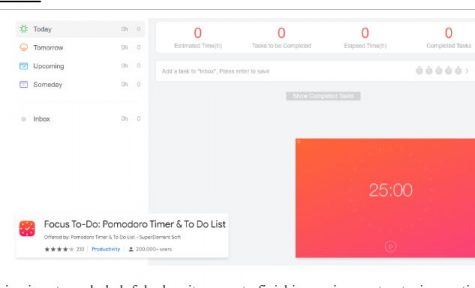
This extension is extremely helpful when it comes to finishing assignments, staying motivated and being organized, which I cannot stress enough. It also has separate tabs for different days to make a list with timers. When I don’t feel like working on something, I end up setting up a timer to see if I can finish before that and get it out the way. Sometimes it honestly feels good to see how long you took to finish some tasks. It might as well end the procrastination a lot of people have.
4. Coffeelings
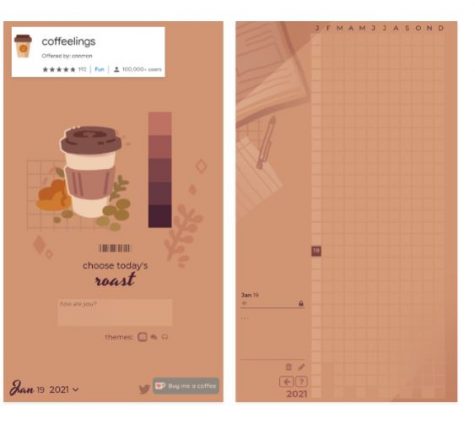
I really like this extension because it is pleasing to the eye and it acts like a journal about how your day went. The different shades next to the coffee cup are the different moods so one could be “tired”, and the others can be “amazing” or “stressed.” After writing about how my day went, it shows a huge calendar and when it fills up as the days go by, it would be different shades depending on how I felt one day. It feels nice to write about how your day went just so it gives you a reason to think about all the things you’ve done.
5. Scener
This extension is one of the fun ones where you can watch movies and shows with friends. I think that it is a lot better to use than Netflix Party because this has other platforms than just that too. Although it requires everyone to have an account, but it works out because some can use the same login. The show or movie being played is also in sync with everyone else’s so there aren’t any issues.
6. SwiftRead
With this extension, it will start reading articles or anything like that on websites for you. It helps me read a lot faster than I would because I am not the biggest fan of reading, but it keeps me focused on the writing piece. Another thing about it that I like is that you get to choose how many words pop up per minute, how many words there are at a time and the font size, so it is easier for anyone to read at their preferred pace.
7. Noisli8
When I don’t listen to music and I just need something to play in the background to do my work, I end up listening to these playlists. It is basically sounds of things that are part of nature like rain, thunder, waves crashing. I think that the different noises would be helpful if you don’t really listen to music but need something so you can concentrate. It gives you options to listen to more than one sound at a time, so it is relaxing to hear them while working.
8. Additor
The last extension is one that keeps notes organized and information in one place. This allows me to highlight any piece of writing on websites and saves them in a library so I can go back to them if I need to. It is a lot easier to mark things up and then take notes or just highlight the text if it is something important to remember. I think this one is very important because it bookmarks websites you’ve been on and might need for later while saving the highlighted text until you remove it and all of it just prevents you from being disorganized.

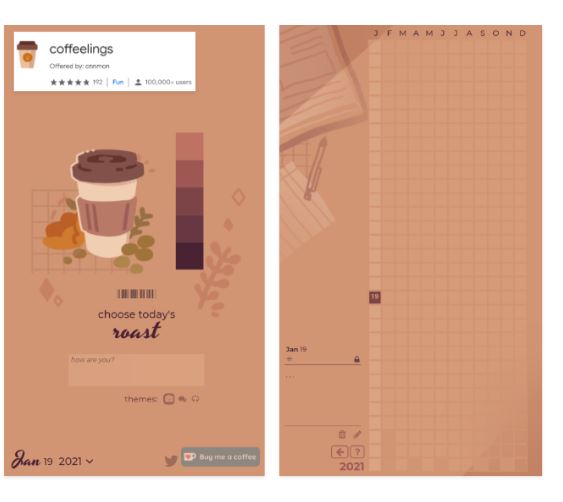
Kitana.L • Nov 19, 2021 at 10:23 am
I like the range of what the different extensions you suggested offer.
Princess • Nov 3, 2021 at 9:35 am
So much information was given that was very useful I think I’m about to add a chrome extension it was a good persuasive article